Resources & FAQ
Blog
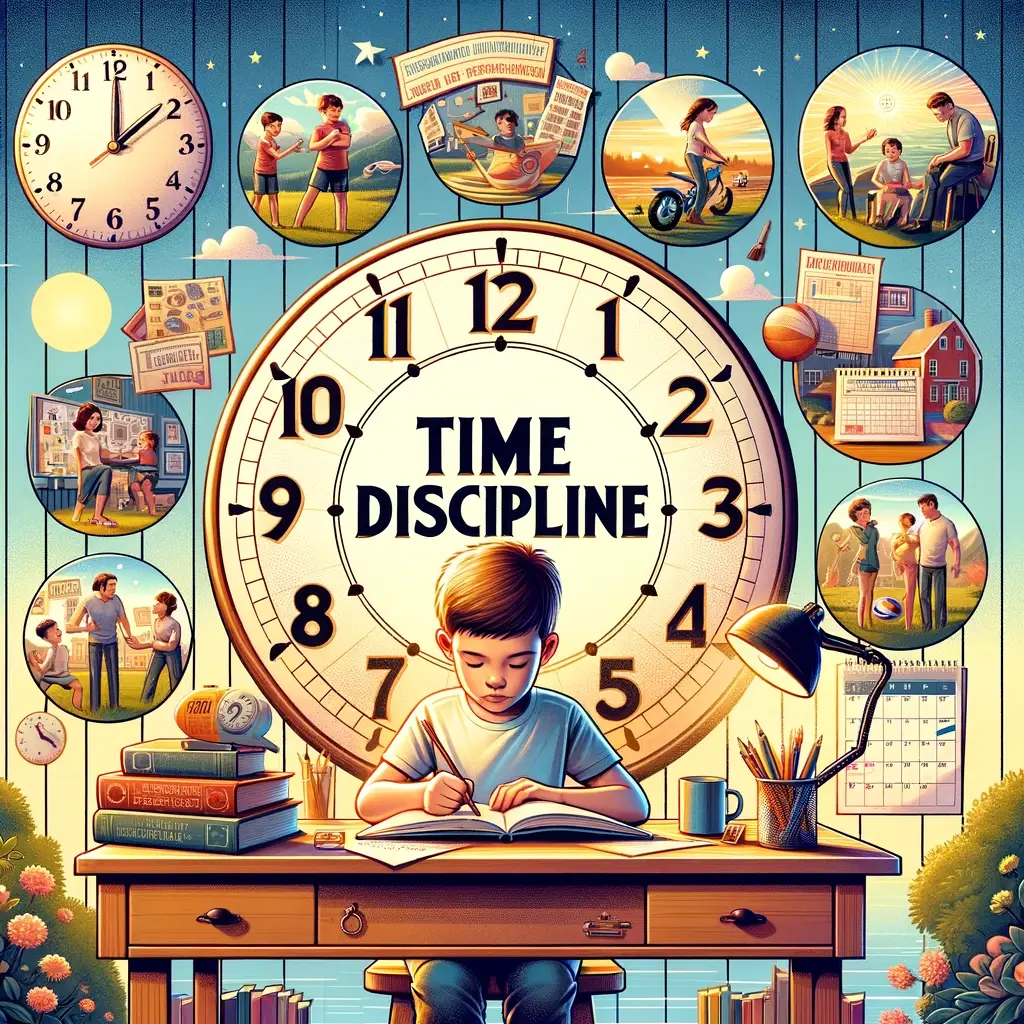


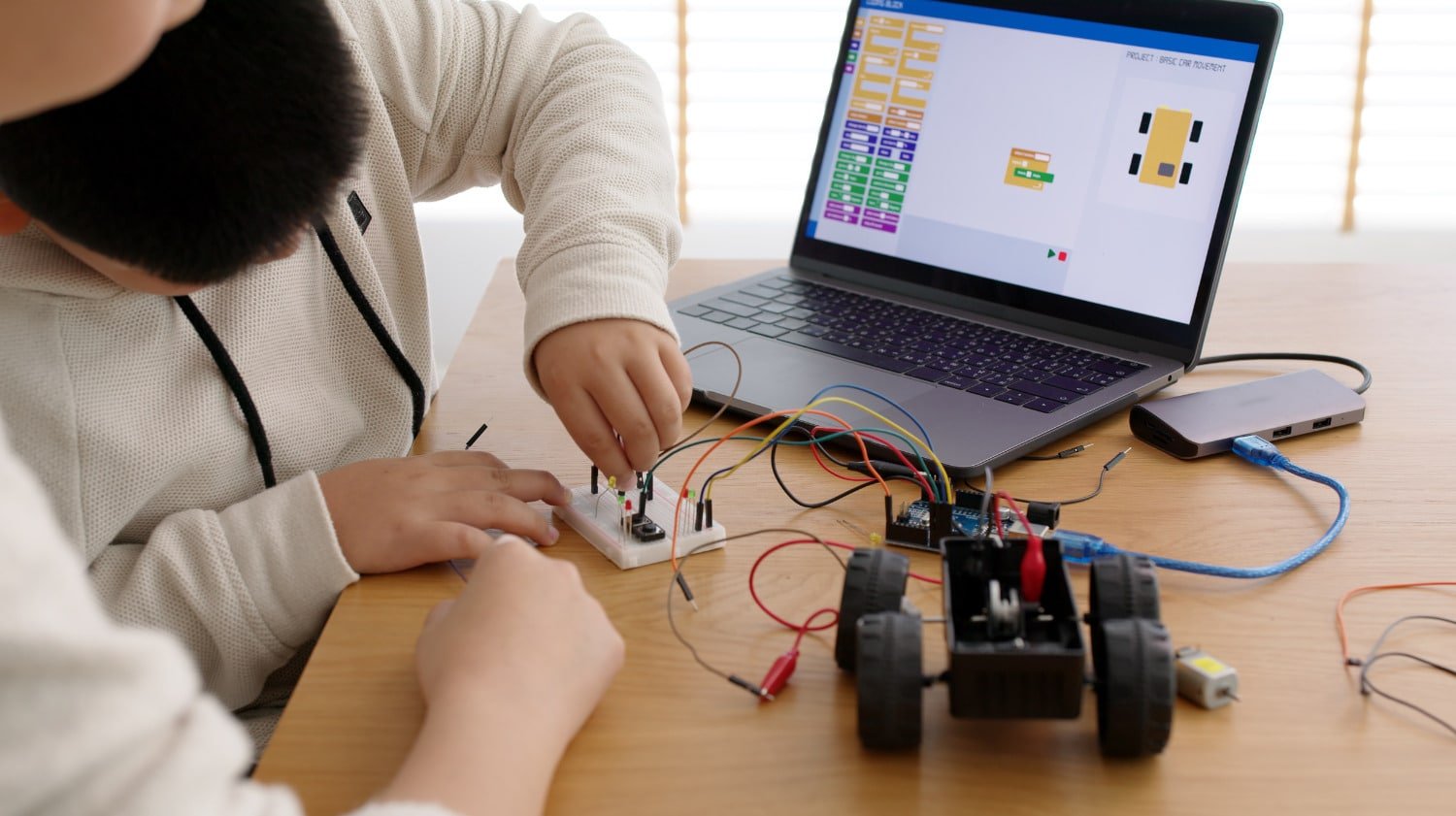
At Coding Bee Academy we code beyond classes
FAQs
We prioritize an interactive and captivating classroom. Our courses blend theoretical lessons with hands-on activities to ensure a holistic learning environment tailored to each age group.
Our curriculum is distinct because it's crafted based on international standards and best practices in coding education. Moreover, we closely collaborate with international and local leaders in K-12 education to deliver top-tier computer science instruction to our students. Beyond technical coding proficiency, we also emphasize soft skills, digital citizenship, ethics, and responsible technology usage.
At Coding Bee Academy, we provide a versatile curriculum tailored to students' ages and skills. Beginners start with visual languages like Scratch, progressing to text-based coding such as Lua for Roblox, and widely-used languages like Python, Java, and JavaScript. Our primary goal is recognizing each student's unique pace, ensuring courses that cater to their optimal learning style.



